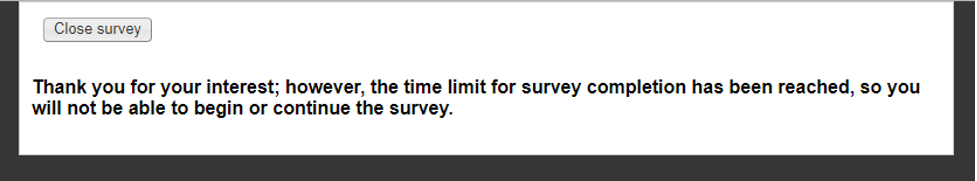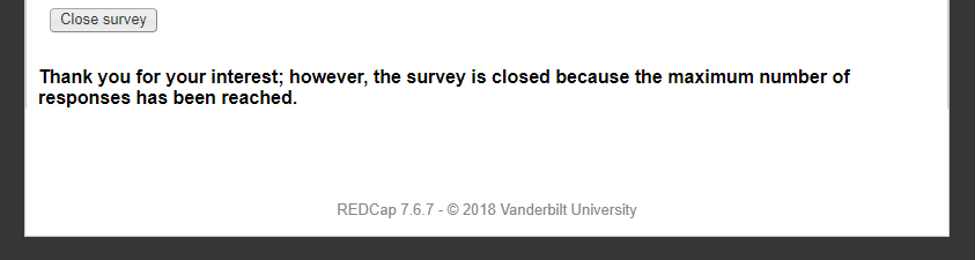REDCap surveys can be customized to limit the number of participants able to complete a survey or add time constraints to limit the time participants have to complete a survey. Survey Access customizations can be useful in event registrations with limited capacity or weekly study logs where participants must complete surveys every week. REDCap accommodates both scenarios using the Response Limit and Time Limit for Survey Completion features within an instrument’s Survey Settings.
Response Limit
The Response Limit feature allows a user to set a maximum number of responses to collect with the survey. This prevents respondents from starting the survey after a set number of responses have been collected. For example, if a survey is used as a registration form for a seminar with a 50-person capacity, survey settings could be to a limit of 50. When the 51st person opens the survey, they will be presented with a page that tells them that the survey is no longer available because the response limit has been reached.
To enable this feature on a REDCap survey, navigate to the Online Designer and click on the instrument’s Survey Settings.
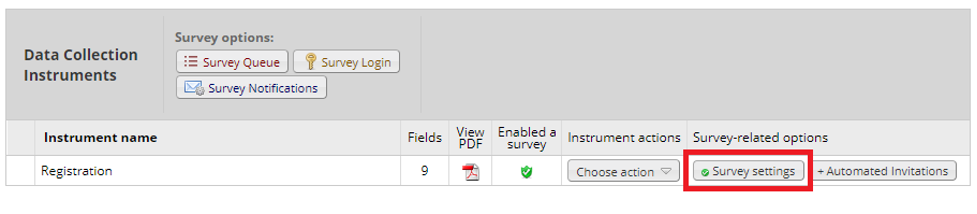
Scroll down until you see the “Survey Access” header. The first option is the feature for setting a response limit. In the textbox, enter the limit to set for the survey (e.g., 50). Next, choose whether to include partial and completed survey responses or just completed responses. In the screenshot below, only completed responses are included. Lastly, edit the custom text to display to the survey respondent when the response limit is reached.
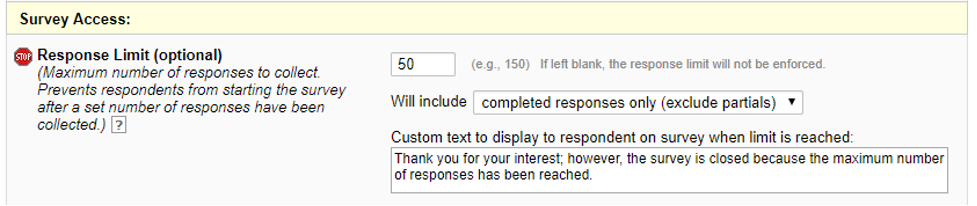
Once the response limit is reached, participants will see the following page when they try to access the survey. This page will display whatever custom text you have typed in the textbox above.
Time Limit for Survey Completion
The Time Limit feature allows a user to set the amount of time that each survey respondent must complete the survey based on when they were initially sent the survey invitation. Please note, this feature is not available when using the public survey link.
To enable this feature on a REDCap survey, navigate to the Online Designer and click on the instrument’s Survey Settings.
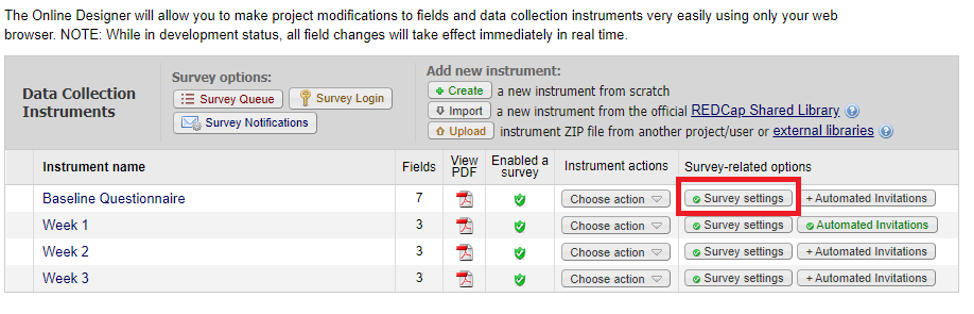
Scroll down until to the “Survey Access” header. The second option is the feature for setting a time limit for survey completion. In the textboxes, enter the number of days, hours and/or minutes (e.g., 7 days).
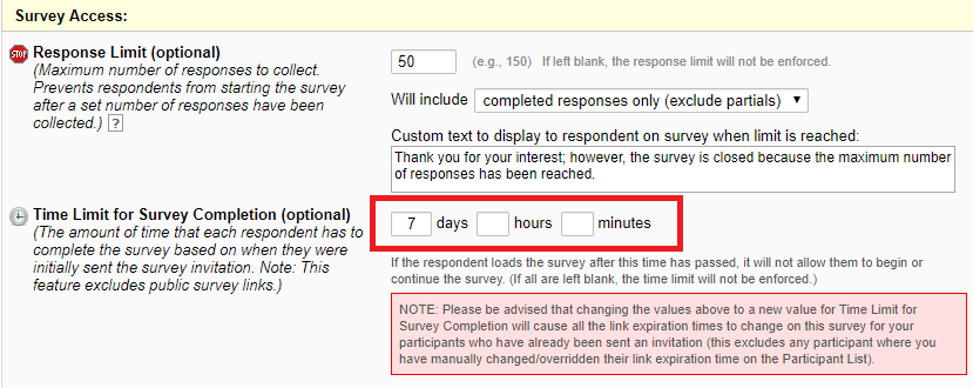
Once the time limit is reached, participants will see the following page when they try to access the survey.